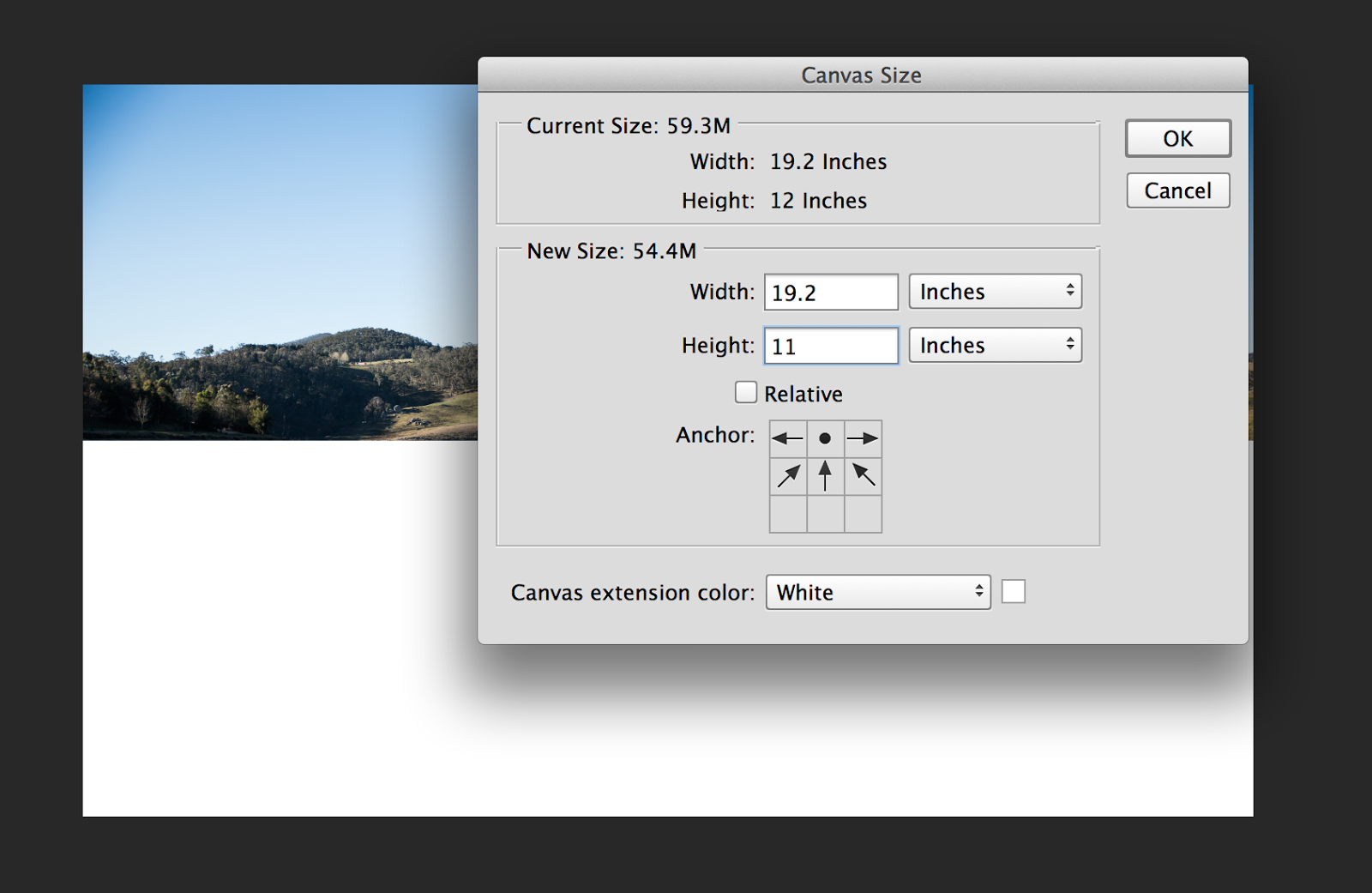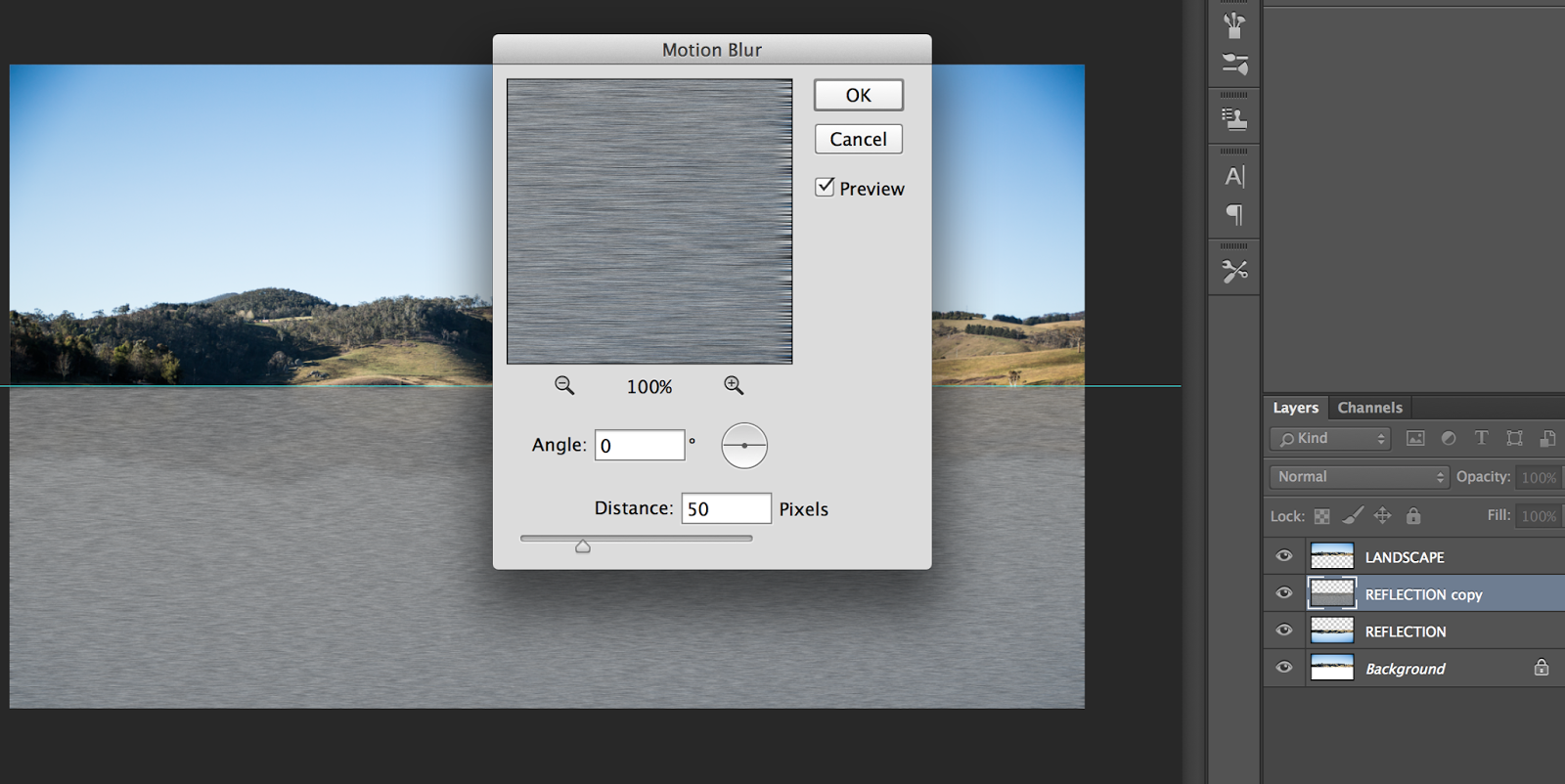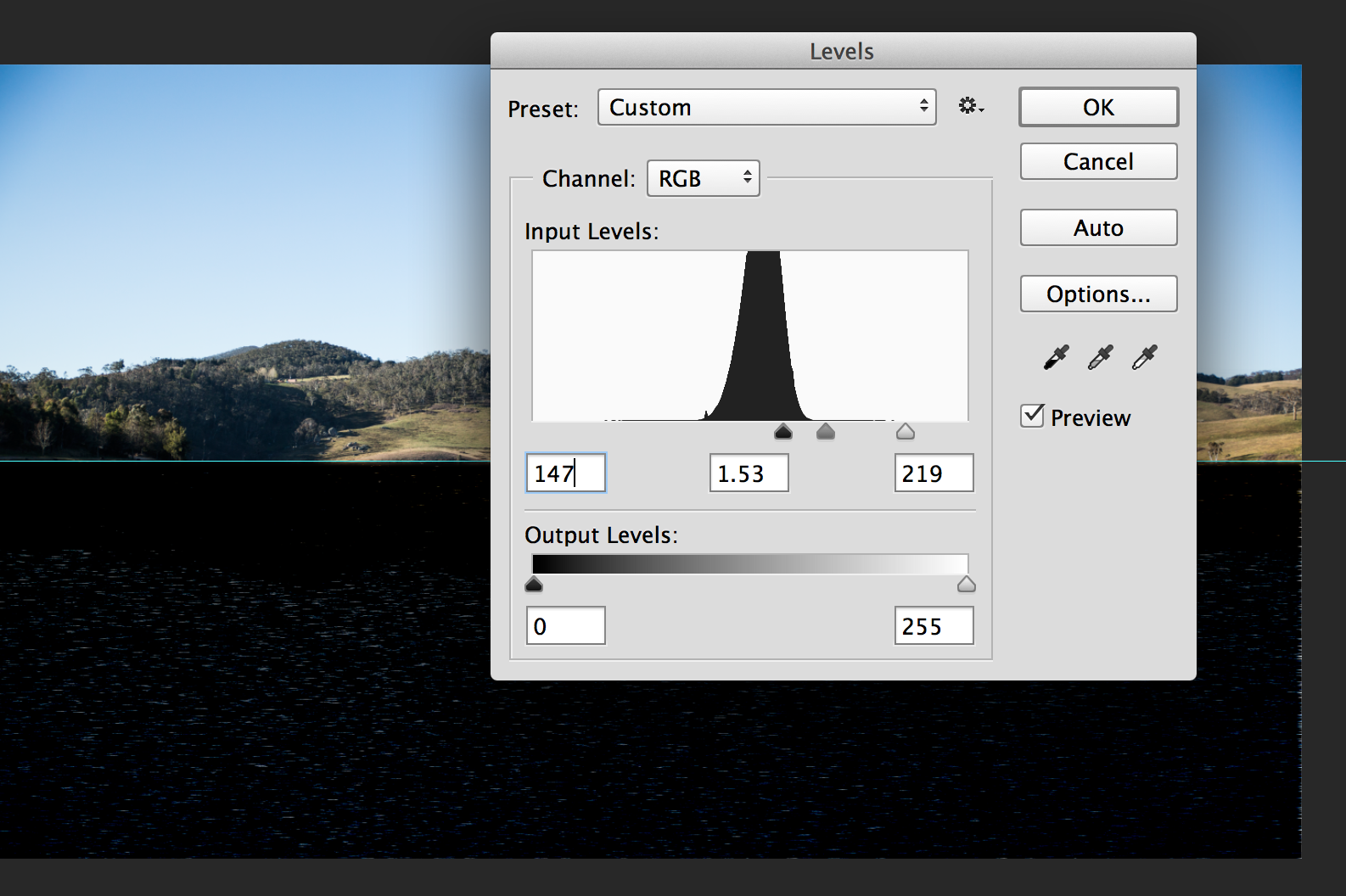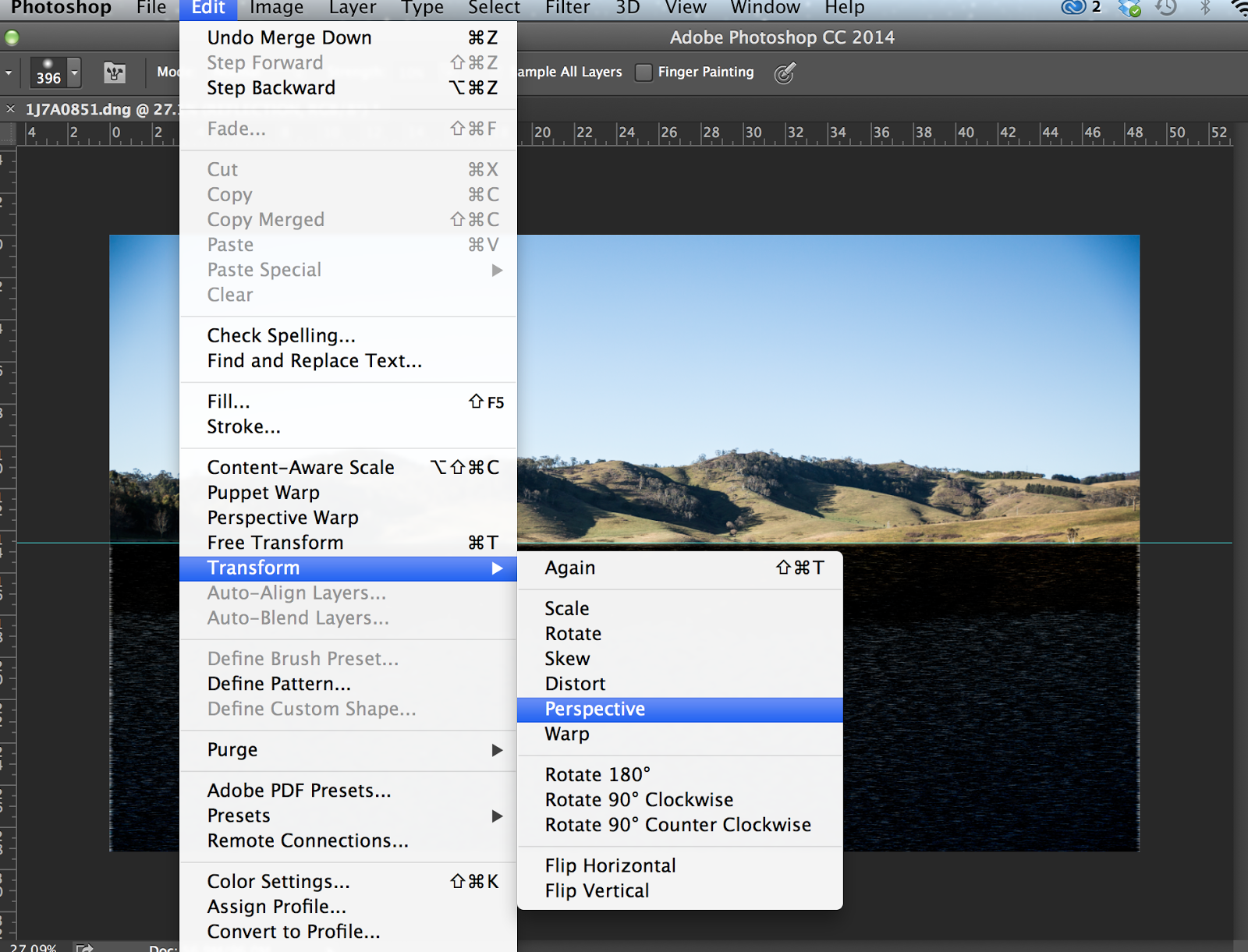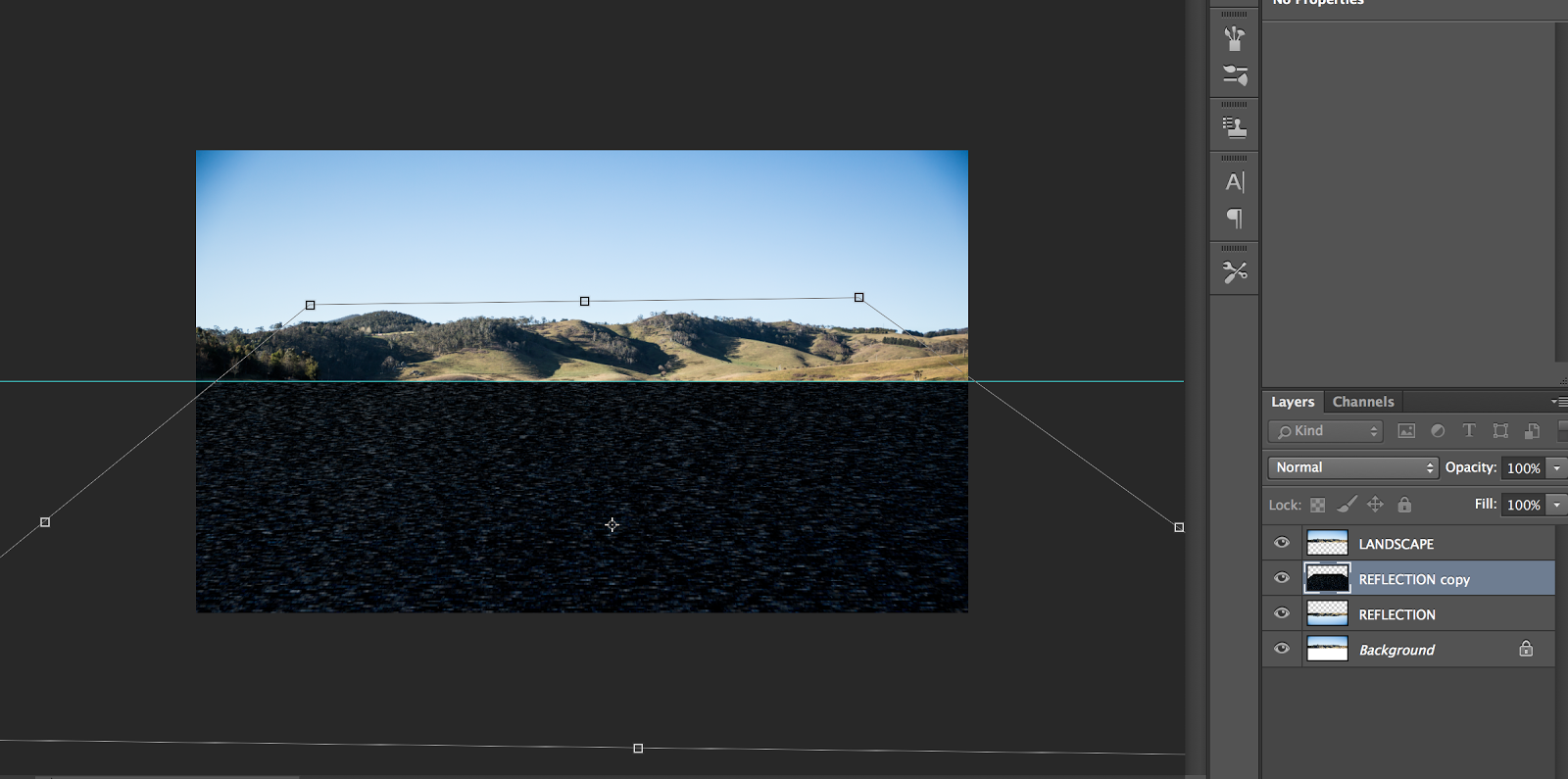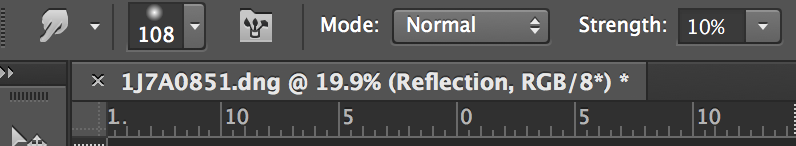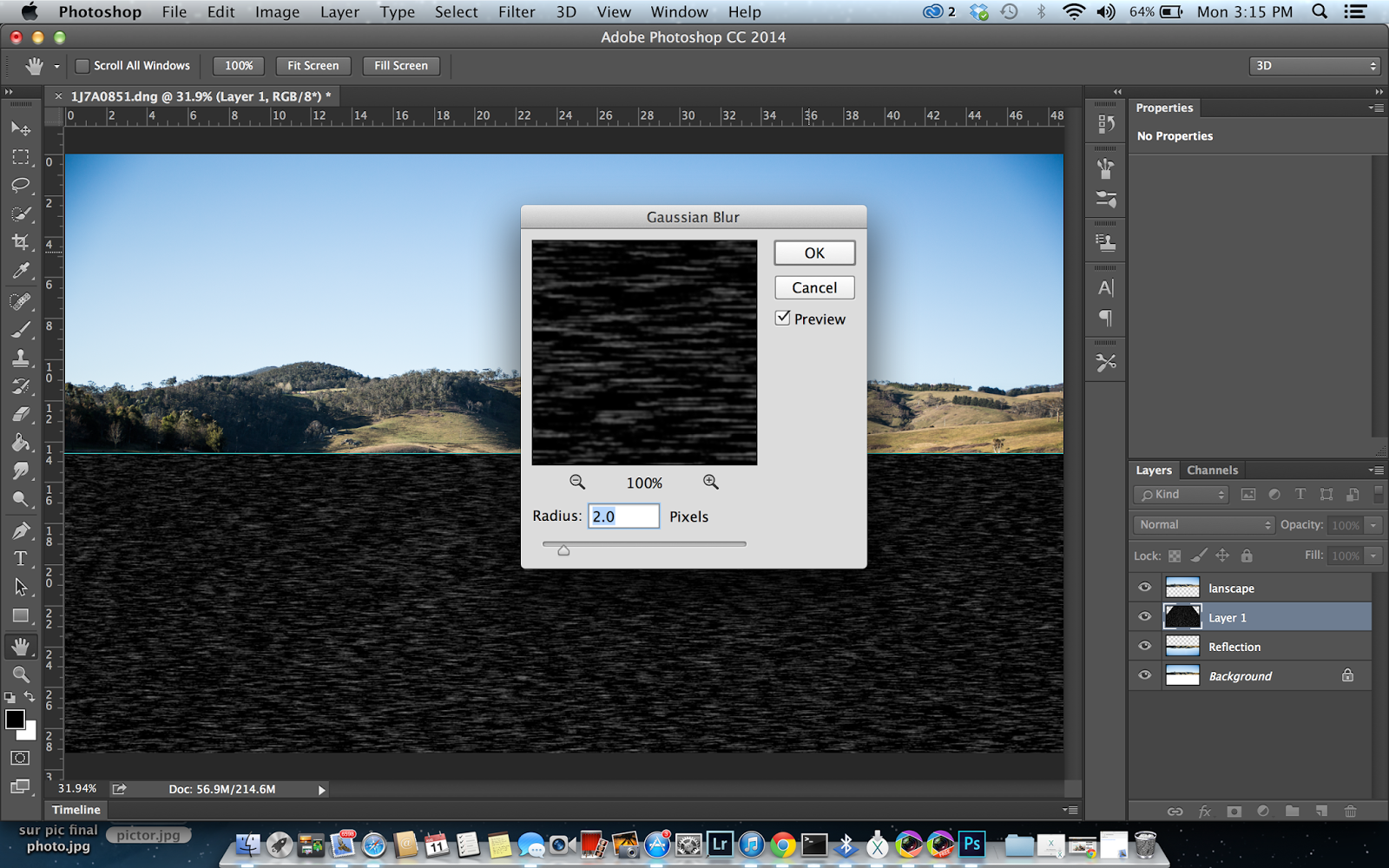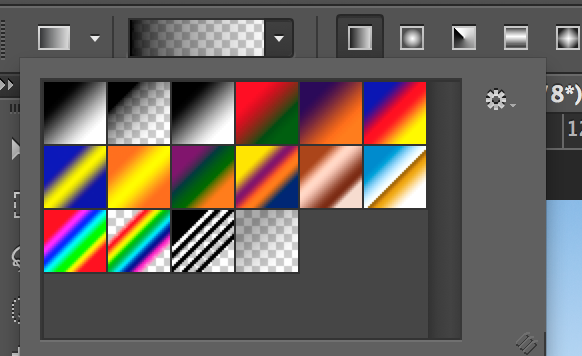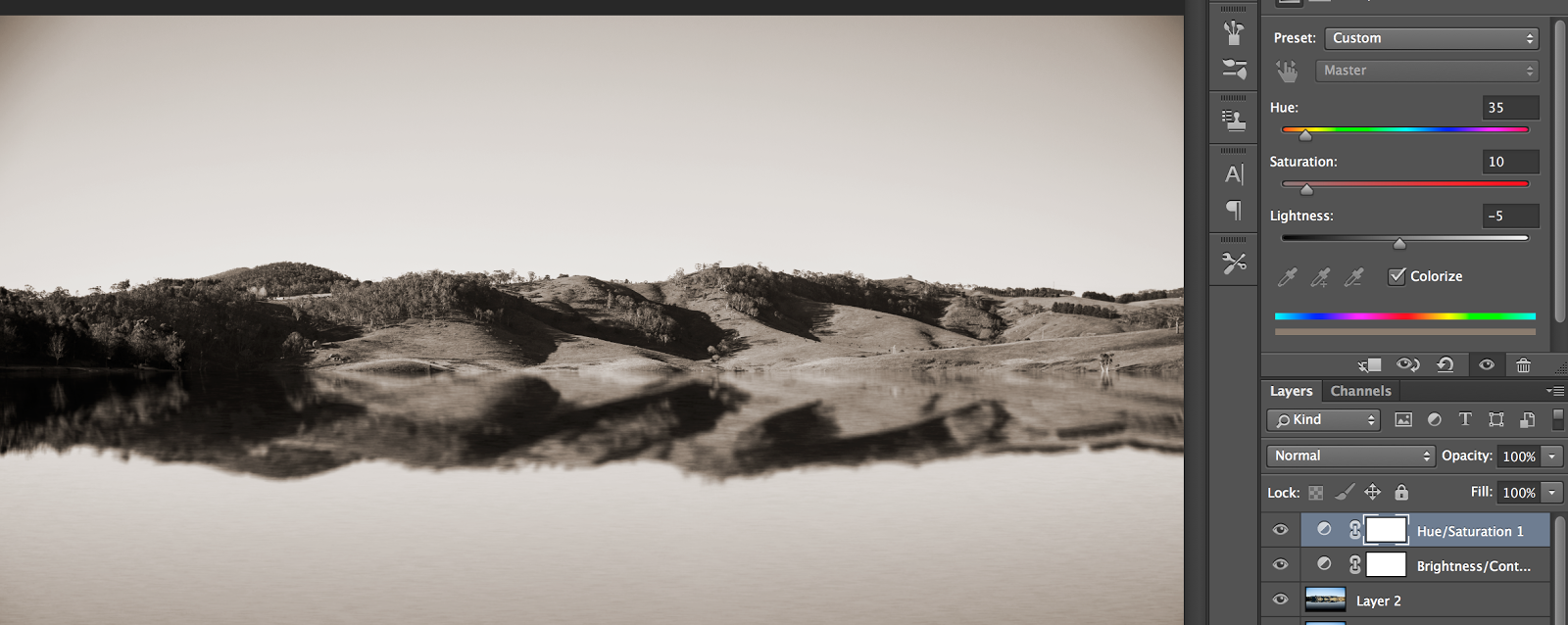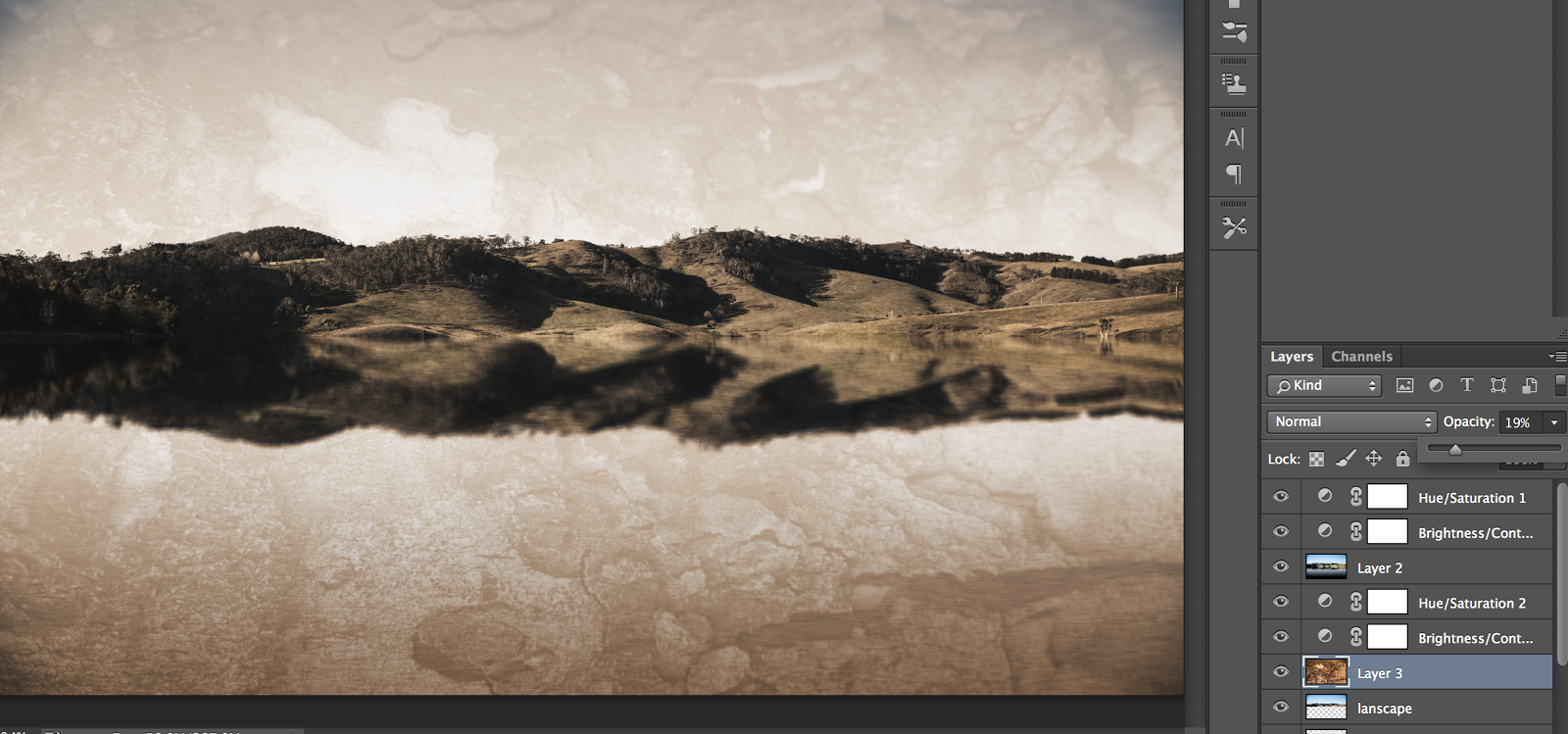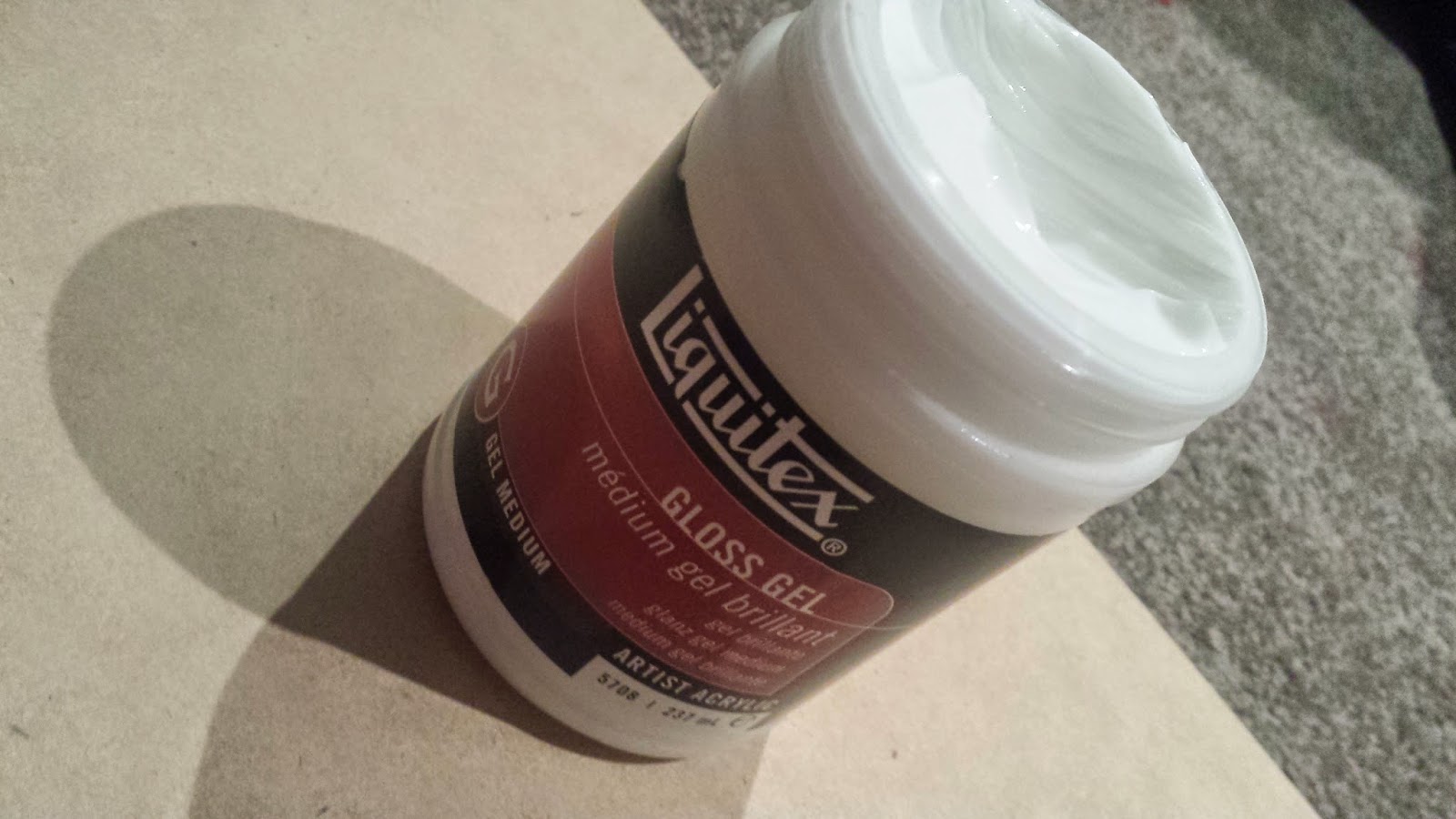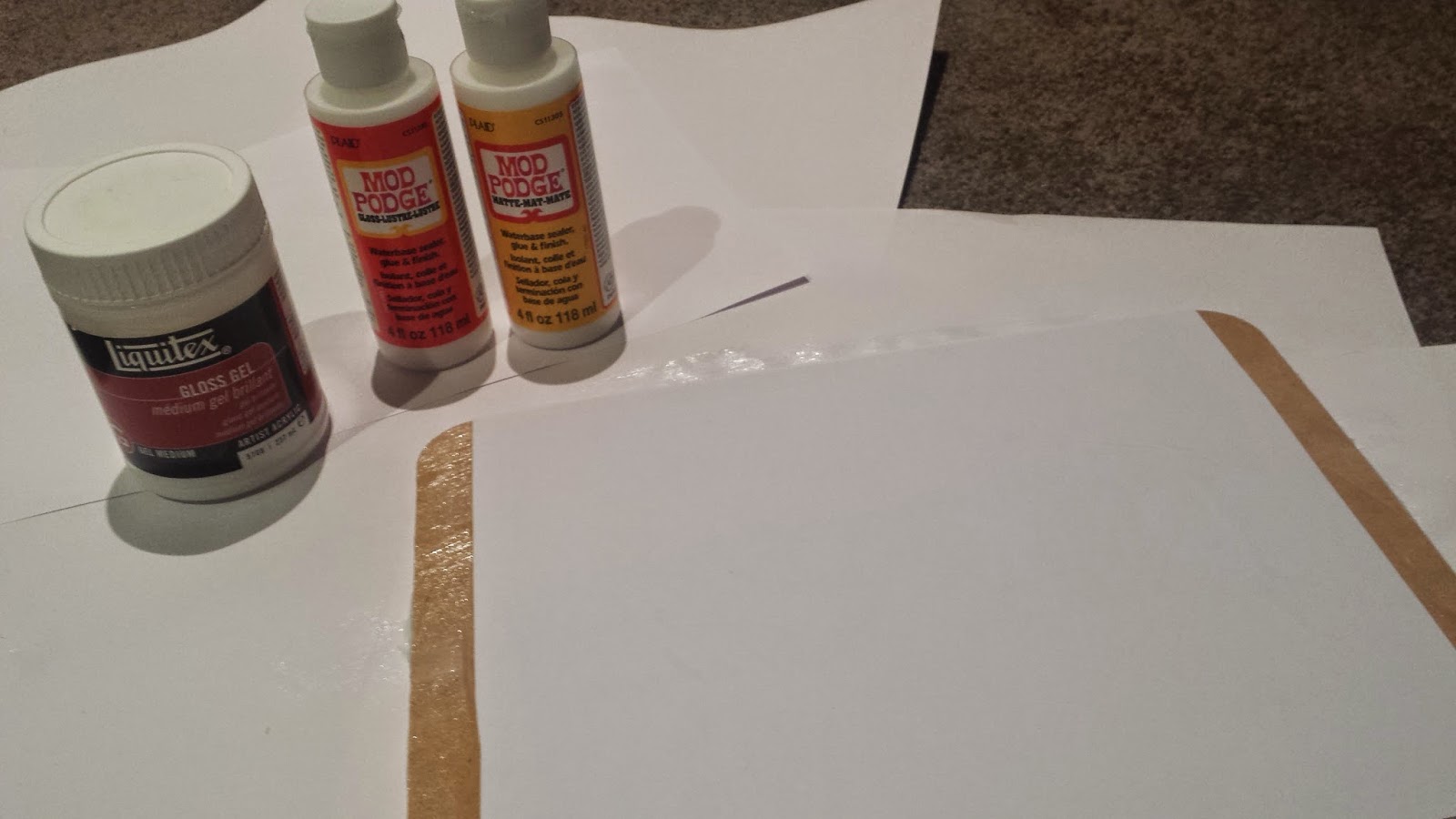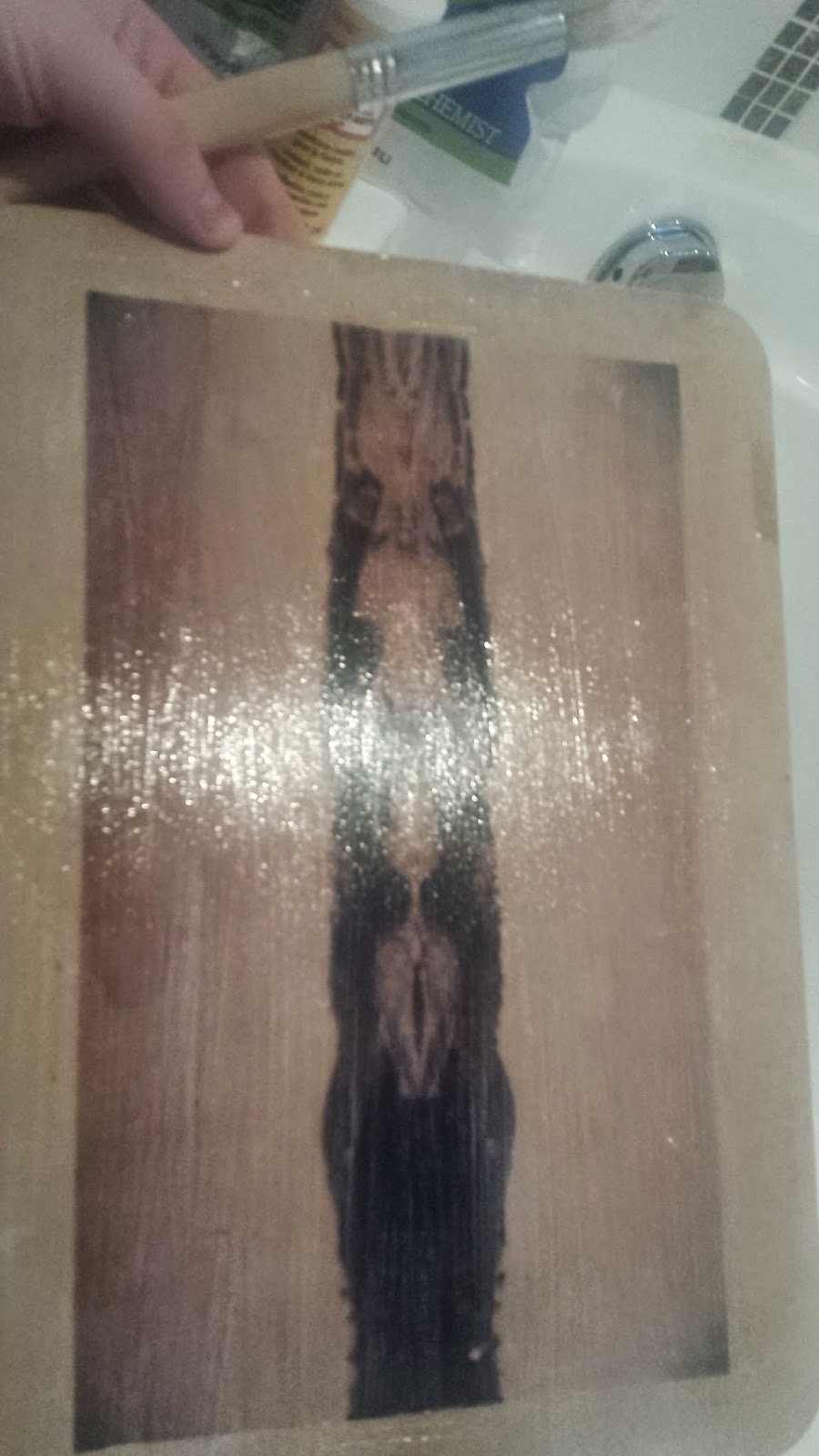I decided to experiment using Lightroom to create a pdf of my very own book. If you were to finalise your book in Lightroom you will still need to pay for it via blurb.
You can either manually create your book to have blank pages in between with single views, multiple views to control each page of the book.
You can control the page numbers, add boarders or headings and add text to your image. In my case i just wanted to demonstrate a simple picture book because with landscapes all you really need to focus on is the scenery.
the process of creating the book you can control each title and move each title with an offset photo aligning tool
in Lightroom you can adjust boarders, add text to describe where the photo was taken or how it was taken. For example:
 |
| You can view the layout of your book in a basic form showing both pages per side |
 |
| You can add boarders, control the size of your boarders and also add text information about your images |
Here are some examples i did using a wallpaper theme to my book with no boarders for a dramatic affect:
 |
| Simply add your images and you can control the layout yourself |
 |
| The price of the overall book comes to $36 US dollars |